Summary
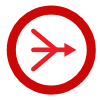
|
Mixed Signal
|
| Info |
| Category: |
Signal Acquisition |
|
AddIn: |
Signal Processing |
| Creator: |
OkazoLab |
|
Scope: |
Experiment |
| Owns Snippets: |
None |
|
Usage: |
Snippets |
Properties
| Name | Description | Constraints | Type | On
runtime
change |
|---|
| Settings |
| Input Channels | Defines input channels for processing | | IList | |
| Reference Channel | Defines the signal for processing by the element. The signals are provided by the data acquisition elements. | | Int32 | |
| Signal Normalization | Defines the normalization procedure that is automatically applied to the signal before the analysis | | enSign.. | |
| Buffer Size | Defines the size (in samples) of the element's processing buffer | | Int32 | |
| Output Sampling Rate | Defines the sampling rate of processing performed by this element, in Hz. If the input channels have different sampling rates, the input signal will be re-sampled to the chosen rate | | Double | |
| Resampling Method | Defines the interpolation method for resampling the input signals of different sampling rates | | Int32 | |
| Chunk Size | Defines a size of the processing blocks (chunks) in samples. The value must not be greater than the buffer size. | | Int32 | |
| Runtime Control |
| Is Running | Defines whether the element is processing data. You can use this property to pause the signal processing at any time (e.g. for a sake of performance) | | Boolean | |
| Reset Signals Now | Runtime commands that resets the signal buffers and data acquisition | | Boolean | |
| Control |
| Is Enabled | If set to false the element is completely omitted when the experiment is run | | Boolean | |
| Title | Title of the element | | String | |
|
Mixed Signal Element allows averaging multiple signals from other signal acquisition elements in order to produce a single mixed signal for processing. The element can also optionally subtract a selected reference channel from the resulting signal.
Description
...
Snapshots
 Snapshot 1
|  Snapshot 2 |
Practical Use
...
Technique 1
- Step 1
- Step 2
...
=== Technique 2 === - Step 1
- Step 2
...
// Check the trial outcome. Result and RT just other user variables
// insert code snippet here..
...
== Notes ==
... - Insert Notes here..
- Insert Notes here..